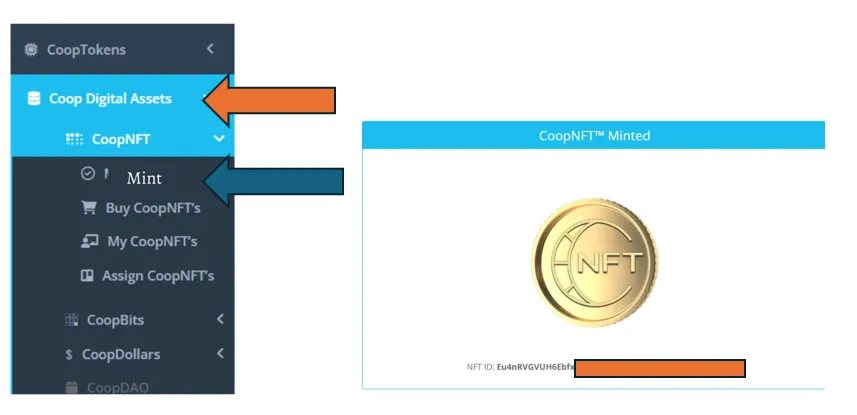Setting Up your Digital Wallet
Top Right Hand Corner of Your Back Office is Your Affiliate Link
Step 1: How to Fund your Wallet with Coinbase.
Step 2. Invite Your 3 Strategic Partners
Key Note: Make sure you talk with them before inviting them!
Make sure you are on Coop 28 Dashboard
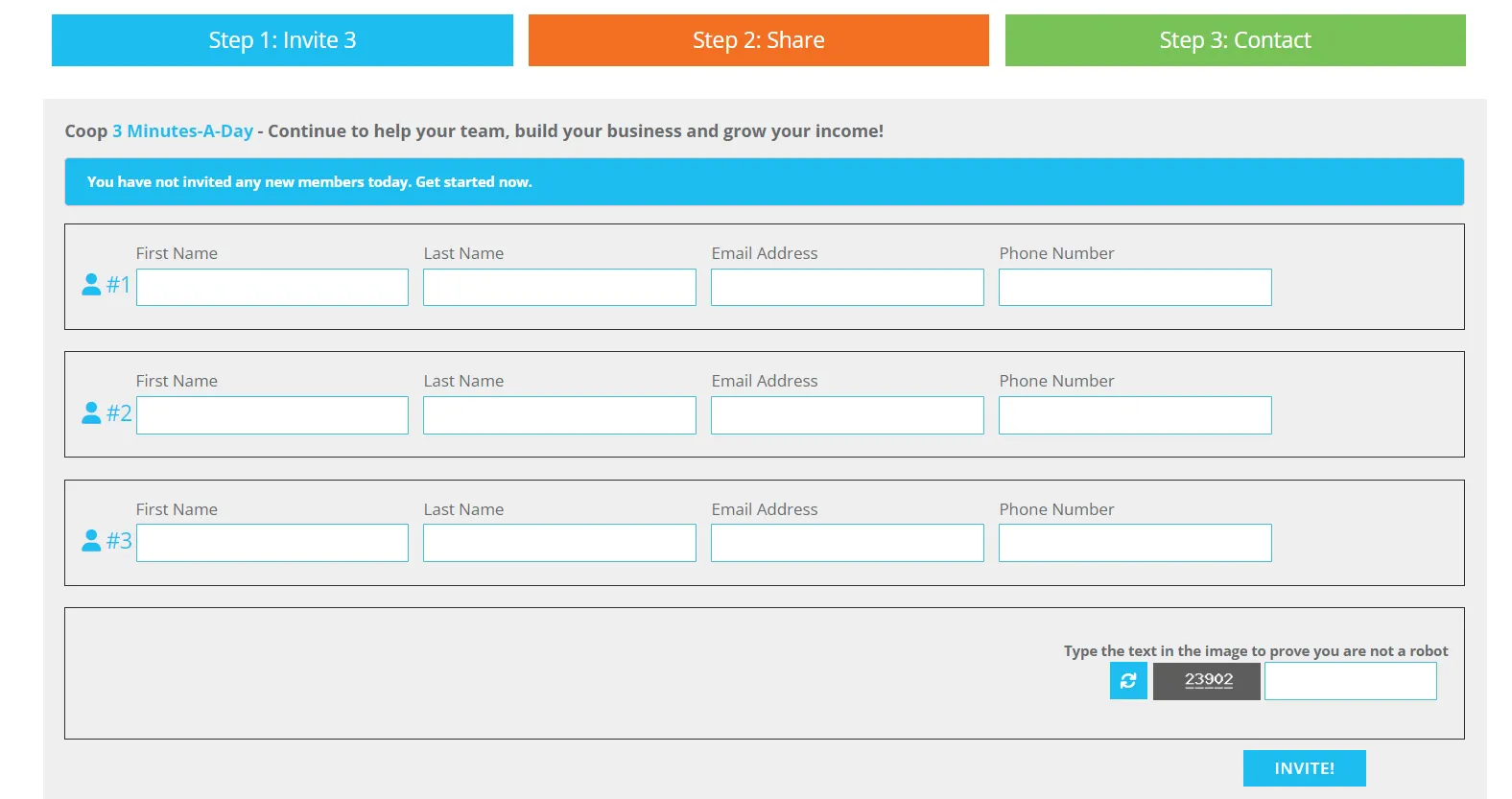
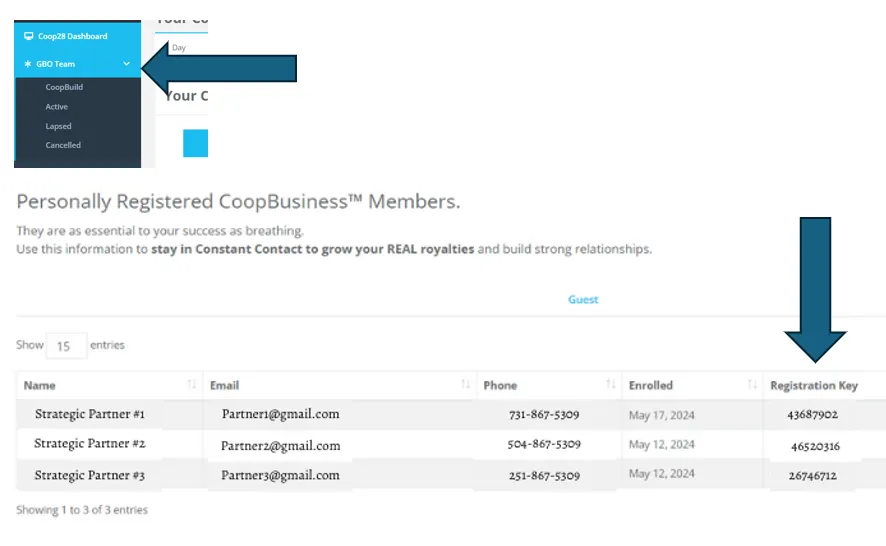
Step 3. Get Your Registration Key
Next Go To GBO Team – Then To Coop Build
Then Copy The Registration Key
Step 4. Assign Your Tokens
Paste The Registration Key in The “Assign To” Section
Then Place the number of tokens you wish to Assign
Followed by the amount of NFTs.
(If someone else is facilitating for this membership make
Sure the funds have been collected before assigning tokens)
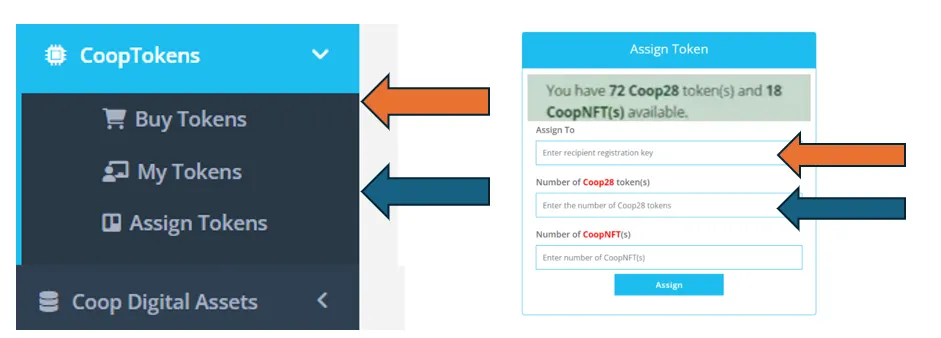
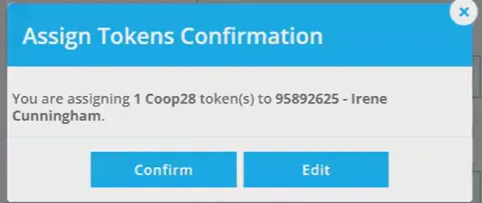
Confirm You Are Assigning the Token To Your Strategic Partner
Step 5: Mint Your NFT
Once you have received or purchased an NFT
Make sue you Mint it. Once Minted – The Word Mint
Will change to Minted.
A popup window will pop up asking you to
Click to proceed in Minting the NFT.
That NFT gives you ownership rights of
that digital wallet on the Ethereum
Blockchain. (This can be left in your will and it
Can be sold.)